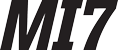What is TECHINT?
TECHINT supports all locations for one low price. Our simple pricing includes access to all current and future locations. What else would you expect from MI7?
Integrate the API endpoint calls into your Network Operations Center software to enhance your dashboards, provision new locations, and update the configuration of running locations.
TECHINT integrates seamlessly with PagerDuty, AlertOps, CA Unified Infrastructure Management and other incident response systems.
The API Keys endpoint is designed to provide you list and update functionality for your development and production API keys that Q will use when posting to your API endpoints.
The Q API Endpoints endpoint is designed to provide you list and update functionality for your development, staging, and production API endpoints that Q will use.
The Backlogged Message Alarms endpoint is designed to provide you information about which systems are currently in an alarm state with backed up messages.
The CPU Alarms endpoint is designed to provide you information about which systems are currently in an alarm state with their Q CPU usage.
The Disk Space Alarms endpoint is designed to provide you information about which systems are currently in an alarm state for their remaining disk space.
The EHR Modules endpoint is designed to provide you information about which EHR modules are currently activated for your account that are avilable for APi provisioning.
| Description | Method | Link |
| Get all EHR modules | GET | https://api.mi7.io/q/v1/ehrmodules |
The Location Management endpoint is designed to provide you list / add / update functionality for locations.
The Service Heartbeats endpoint is designed to provide you service heartbeat information for locations.
The Service Logs endpoint is designed to provide you service log information for a particular location.
The Service Metrics endpoint is designed to provide you message counts for all locations.